What is a Makerspace?
There are many different ways to define a Makerspace but essentially it is;
A place where people can come together to use, and learn to use materials as well as develop creative projects. Makerspaces promote learning through play and can be created in a classroom, a library or even in a stand alone building. The important idea is that it is a place that can be used for a range of activities with changing and flexible educational goals and creative purposes. We have seen Makerspaces in all different shapes and sizes and whilst they are most commonly associated with using technology to create and design,typically the spaces will;
A place where people can come together to use, and learn to use materials as well as develop creative projects. Makerspaces promote learning through play and can be created in a classroom, a library or even in a stand alone building. The important idea is that it is a place that can be used for a range of activities with changing and flexible educational goals and creative purposes. We have seen Makerspaces in all different shapes and sizes and whilst they are most commonly associated with using technology to create and design,typically the spaces will;
- Foster play, exploration and participatory learning
- Facilitate informal learning opportunities where connections between home, school, and community are enabled and encouraged.
- Collaborative learning where educators and students pool their skills and knowledge and share in the tasks of teaching and learning;
- Develop a culture of creating as opposed to consuming
Why Should I Want One?
The drive towards standardized testing and learning outcome achievements mean that the opportunity for play in our classroom is rare, however Makerspaces provide the perfect antidote (13). Makerspaces are essentially collaborative and creative learning environments. They are not fixed by the materials and tools inside them but a mindset of community, creativity and collaboration.(11) They are in effect centres of active or participatory learning. The explosion of new information and multimedia technologies also means that students need to be equipped with grammars of understanding around these new technologies - or multiliteracies. Makerspaces allow students to explore technology in a way that values their varied interests and strengths.
What Are Some Examples?
Makerspaces make use of the access to cheap technology that improvements to manufacturing have afforded. Digital fabrication devices such as 3D printers and physical computing, including Arduino, MaKey MaKey, and Raspberry Pi are great examples of the use of technology in Makerspaces to expand a student’s skills giving them new ways to make things and new things to make. Below is just one example of how a school in Brisbane incorporated a Makerspace into their classrooms. You will find lots of other examples of setting up a Makerspace here.
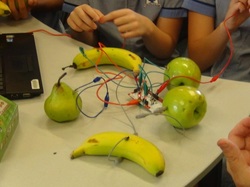
MakerFaire at St Joachim's
This is an example of a full day MakerFaire that was run in conjunction with Resourcelink at St Joachim's, a primary school in Brisbane. The MakerFaire had a range of different activities for the children to complete throughout the day. The school used self contained kits and projects that can be borrowed from Resourcelink. The link below will take you to the ResourceLink blog where you can find the projects the students worked on as well as advice on resourcing a Makerspace.
Resource Link Makerspaces
This is an example of a full day MakerFaire that was run in conjunction with Resourcelink at St Joachim's, a primary school in Brisbane. The MakerFaire had a range of different activities for the children to complete throughout the day. The school used self contained kits and projects that can be borrowed from Resourcelink. The link below will take you to the ResourceLink blog where you can find the projects the students worked on as well as advice on resourcing a Makerspace.
Resource Link Makerspaces
That Sounds Expensive... Will I Need A Lot Of Money?
The beauty of Makerspaces, particularly in the library, is that there is no set list of tools, equipment or programming required. A 3D printer might be a great example of a Makerspace tool, but equally Makerspaces can be created around more low tech and low cost options such as conductive thread and play doh, or even simply duct tape. A range of different ideas at a variety of cost and technology levels can be found here to give you further ideas of how you can create a maker space of your own.
I'm in, where do I go next?
Make sure your next stop is Makerspaces in Schools, where you will find more information on the benefits of Makerspaces on multiliteracies, links to professional standards as well as research on play and participatory learning. If you are keen to get started we have some great ideas and activities on our Projects Page where we step you through some popular activities. You can also find additional resources and ideas on our Pinboard on Pinterest where we have a range of websites that showcase Makerspace communities in classrooms and libraries in Australia and around the world. Don't forget to Connect with us by participating on our Forum where like-minded educators can share ideas, thoughts, and examples of their experiences of Makerspaces. Finally - don't forget to follow us on twitter to keep up-to-date with the latest developments and ideas.
Images:
MakerFaire . Image used with permission of K. Oddone
Students playing with MaKey MaKey. Image used with permission of K. Oddone
LED Workshop 2, xerocraft, https://www.flickr.com/photos/xerocraft/6178467075, CC BY NC 2.0
MakerFaire . Image used with permission of K. Oddone
Students playing with MaKey MaKey. Image used with permission of K. Oddone
LED Workshop 2, xerocraft, https://www.flickr.com/photos/xerocraft/6178467075, CC BY NC 2.0
